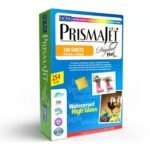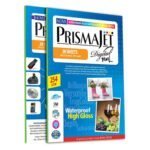Frequently Asked Questions
Punjab Print Plus is renowned for providing top-quality personalized printing services, including offset printing, digital printing, large format printing, photo printing, and customized printing products across India. They prioritize exceptional customer support and utilize high-quality materials.
Yes, Punjab Print Plus is a legitimate company with over 14 years of existence. It has a loyal customer base who regularly place orders through its official website. You can explore a wide range of customized products on PunjabPrintPlus.com.
Punjab Print Plus is headquartered and operates its production house in India. The company was established in 2010 and specializes in delivering customized products across India.
Yes, Punjab Print Plus is a reliable website with extensive experience in personalizing both customized and non-customized products. They can fulfill any request and provide complete customization options for their users.
You can print a variety of products with us, such as business cards, brochures, flyers and leaflets, banners, posters, promotional materials, and more.
You can view the privacy policy of Punjab Print Plus
You can check Punjab Print Plus's terms and conditions.
To view the refund and cancellation policy of Punjab Print Plus.
To view the delivery and shipping policy of Punjab Print Plus.
My Orders
Visit our website, explore the product categories, choose the items with your specifications, upload your design files, add them to your cart, and proceed to checkout.
Visit our website, explore the product categories, choose the items you need, add them to your cart, and proceed to checkout.
Design previews or mockups will be available in certain product categories or when design changes demand approval. If you require a special request, kindly get in touch with us.
As an online store, our order process involves placing prepaid orders, where payment is made in advance during checkout.
Our prices may change due to current market trends, raw material costs, and logistics expenses. However, we prioritize competitive pricing while upholding quality standards.
You can indeed order a product multiple times. Yet, if you're using the same design, it's advised to place a single order for ease.
To avoid technical problems and printing quantity concerns, we permit only one design per order. If you possess various designs, we advise creating distinct orders for each design.
For bulk orders with multiple designs, feel free to contact our support team at care@punjabprintplus.com for additional guidance.
To check your order status, follow these steps:
- Sign in to your Punjab Print Plus account.
- Go to My Account.
- Click on the Orders.
- You'll find a list of all your orders along with their current status.
Unfortunately, there is no option to change your order once it has been placed.
To cancel your order, follow these steps:
Go to My Account.
Click on the Orders.
Find the order you want to cancel and submit a cancel request.
Note: The order cancellation request must be submitted within 12 hours of placing the order, as orders cannot be cancelled once they have been processed.
Currently, we do not offer a direct reorder option.
If you wish to place a similar order, with or without design changes, please place a new order through our website, upload the required design file, and proceed to checkout.
When you add an item to the cart, it is automatically saved for up to 2 days. To ensure you don’t lose your selected products, please complete your purchase within this time.
In your cart, there is a coupon code text box located below the product items.
Please note that you must have an item in your cart to add a code.
Designing My Product
When ordering, you can utilize the "UPLOAD" feature to submit your files. Alternatively, send the files via email to care@punjabprintplus.com. Please be aware that there's a file submission and approval deadline. It's crucial that we receive and endorse your files before this deadline; otherwise, the delivery date might be extended.
You can upload designs and photos with a maximum file size of 800MB.
If an image is excessively stretched, errors can arise. To avoid this problem, using high-resolution images is advised.
Once you've received a digital proof, it means our artwork team needs your endorsement before moving forward with production. We aim to send the email well before the production deadline. However, it's vital that you swiftly review and approve the file upon receipt. This guarantees timely delivery of your order. A delay in approval might lead to delivery delays. Moreover, the email could include notifications about artwork problems or essential steps related to your ordered product.
We accept these closed file formats: JPG, PNG, PSD, TIFF, PDF, AI, CDR, EPS, SVG, ZIP.
The design canvas and its tools maintain uniformity for all website products. Yet, our backend teams are actively enhancing and upgrading the canvas for future utilization.
If you come across technical problems, it could be a minor glitch. We suggest contacting our support team to report any issues you've observed.
Billing & Invoices
Yes, we provide a tax invoice.
If you require a tax invoice for B2B purposes, please enter your Company Name in the designated field, then select ‘Yes’ in the GST Identification Number field on the checkout page and enter your valid GSTIN to complete the checkout.
Please note: Invoices are generated only after the order is completed.
Once the order is completed, we send invoices by email as PDF attachments.
Yes, you can. Here's how:
- Sign in to your Punjab Print Plus account.
- Go to My Account > Orders.
- Find the relevant order.
- Click View.
- Click Download your Tax Invoice.
Your privacy is our priority. If you notice an unfamiliar charge on your credit card statement from Punjab Print Plus, please contact us immediately. For security reasons, never email your debit/credit card or banking account information to us or anyone else.
Delivery and Shipment
Once your order is shipped, we'll send you an email containing the consignment particulars. To track your order, click on the tracking link provided in your order details page or visit the carrier's website. You can also directly track your order here.
The delivery date provided on the product configuration page encompasses both production and delivery periods. If there are design upload problems, delivery dates might be prolonged. We regularly update the timelines in your order details for your reference.
- Standard delivery:
- Domestic Shipping: 5-12 days.
- International Shipping: 10-24 days.
If your order isn't delivered on the expected date, several reasons for the delay could include:
- Not approving the digital proof before the specified deadline for that day's print run.
- Delivery to a regional address that might require extra time for delivery.
- Production delay due to unforeseen circumstances. We'll inform you promptly of any delays.
- Transit delay with a courier due to unforeseen situations. Unexpected courier delays could impact the estimated delivery date.
Stay informed by checking the tracking link provided in the email sent upon dispatch of your order.
All prices presented on the website include taxes and shipping costs. You can find information about shipment charges on your order invoice.
No, it is not possible to modify the delivery address after placing the order.
Currently, we do not offer delivery to multiple addresses in one order. Each item will be shipped to the selected address. For multiple addresses, please place separate orders.
The shipping speed of your order is determined by various factors, including product availability and the destination address. It encompasses the time required for order processing, printing, drying, packaging, and actual shipping to your specified address.
No, we only offer shipping within India.
If you receive a damaged package, please contact us immediately so we can assist you in finding a solution. We kindly request that you provide photos of the damaged product to help us improve our service.
Payments and Refunds
We provide a range of payment methods. Here are the available options:
- Credit Card: Secure and swift! You can pay with MasterCard, Visa, American Express, and Maestro.
- Net Banking: You can use net banking options from over 20+ banks.
- Wallets and UPI: UPI offers convenience, while wallet payments provide both convenience and rewards. Many options are accessible under this mode.
- COD: Yes, we do offer a Cash on Delivery payment option.
A COD fee is applied to cover the additional handling, verification, and logistics involved in processing cash payments at the time of delivery.
You can avoid the COD fee by selecting a prepaid payment option while placing your order. Prepaid orders are processed faster and ensure a smooth checkout experience.
Cancellation is free as long as the order has not progressed into the production stage.
If you notice a double debit or an amount deduction without the order placement, there's no need to worry. Just contact our customer service team and furnish proof of payment, such as transaction specifics or your registered email ID.
We will examine the payment and either refund the excess amount or proceed with order processing by confirming the payment.
The availability of EMI options depends on our partnership with certain banks. Prior to making a payment, kindly verify with your bank if this option is accessible and applicable.
When you cancel an order, we’ll refund you to your original payment method right away. For any queries related to refunds, please get in touch with our support team at care@punjabprintplus.com.
The refund process begins 2 hours after we receive your cancellation request.
Refunds usually take up to 5 working days to reflect in your account. Please note that working days exclude Saturdays, Sundays, and bank holidays. We recommend waiting until the end of the 5th working day before requesting an update.
If your refund was issued to a credit card, your card provider may take additional time to display it. Refunds often appear in the ‘Unbilled Transactions’ section of your credit card statement. If this section is not visible, we suggest contacting your card provider for confirmation.
Products
To find the product you're seeking, try visiting our All Products page and utilize the search icon. If the product isn't listed on our website, you're welcome to request a custom quote from our team. We aim to provide you with a quotation within a few days.
To share your shopping cart with a friend or anyone else, please follow these steps:
- In the "Share Cart" section, fill in your Name, Mobile Number, and the Name and Mobile Number of the person you wish to share the cart with. Then, click the "Share Cart" button.
- Please Note:
- Kindly ensure that you are not logged in when sharing your cart.
- After sharing, please leave the products in your cart so that the person you have shared it with can view the items.
My Account
To create an account on Punjab Print Plus, follow these steps:
- Click the Account Icon at the top right of the page.
- Click Sign Up.
- Fill out the required fields for username, email, and password.
- Double-check the information for accuracy.
- Click the Register button.
Your personalized My Account page will open, and you're ready to use your account.
To log in to your Punjab Print Plus account, follow these steps:
- Visit the Punjab Print Plus website.
- Click the Account Icon located in the top-right corner of the page.
- Enter your Username or Email and your associated Password.
- Click the Log in button to access your account.
Error messages can provide valuable insights. Here's how to handle common sign-in errors:
'The email/username or password you entered is incorrect.'
This error occurs if you use an unrecognized email/username or an incorrect password.
- Try using a different email or username.
- Check that your keyboard's Caps Lock and/or Number Lock are off.
- You can also lost your password if needed.
'An account is already registered with your email address.'
This error happens when attempting to create an account with an existing email/username.
- Instead of creating a new account, try signing in with your existing credentials.
To log out of your Punjab Print Plus account, follow these steps:
- Click the Account Icon located in the upper-right corner of the Punjab Print Plus website.
- At the bottom of the list, click the Log Out tab.
To update your account details on Punjab Print Plus, follow these steps:
- Click on My Account and then select Account Details. (If you are not signed in already, you will be prompted to do so.)
- Click the Edit option to make changes to your account details, including Name, Username (Display Name), Email Address, and Password.
To change your billing address, simply follow these steps:
- Sign in to your Punjab Print Plus account.
- Go to My Account > Addresses.
- Click Edit and update your billing address as needed.
To change your shipping address, here's what you need to do:
- Sign in to your Punjab Print Plus account.
- Go to My Account > Addresses.
- Click Edit and update your shipping address as needed.
Unfortunately, you cannot change the country to which your order is being shipped.
To change your password:
- Click the Account Icon in the upper-right corner of the Punjab Print Plus website.
- Go to My Account and select Account Details.
- In the Password change section, type your new password in the text box, following password requirements.
- Enter your new password in the text box, following the password requirements.
- Click Save Changes.
To reset your password if you've forgotten it:
- Click the Account Icon on the Punjab Print Plus website.
- Below the Email or username and password fields, click Forgot password?
- Enter your email address or username in the text box and click Get new password.
- Check your email for the "Complete Your Punjab Print Plus Password Reset" email from Punjab Print Plus.
- Note: If you don't receive the email immediately, check your spam or junk folder and add Punjab Print Plus to your safe list or address book.
- Follow the instructions in the email to reset your password.
We're sorry to hear you're considering account closure. Your satisfaction is our top priority, and we aim to provide excellent service. If there's been an issue, please get in touch so we can address it and make things right. If closing your account is the best way to ensure your happiness, just give us a call, and we'll assist you with the process.